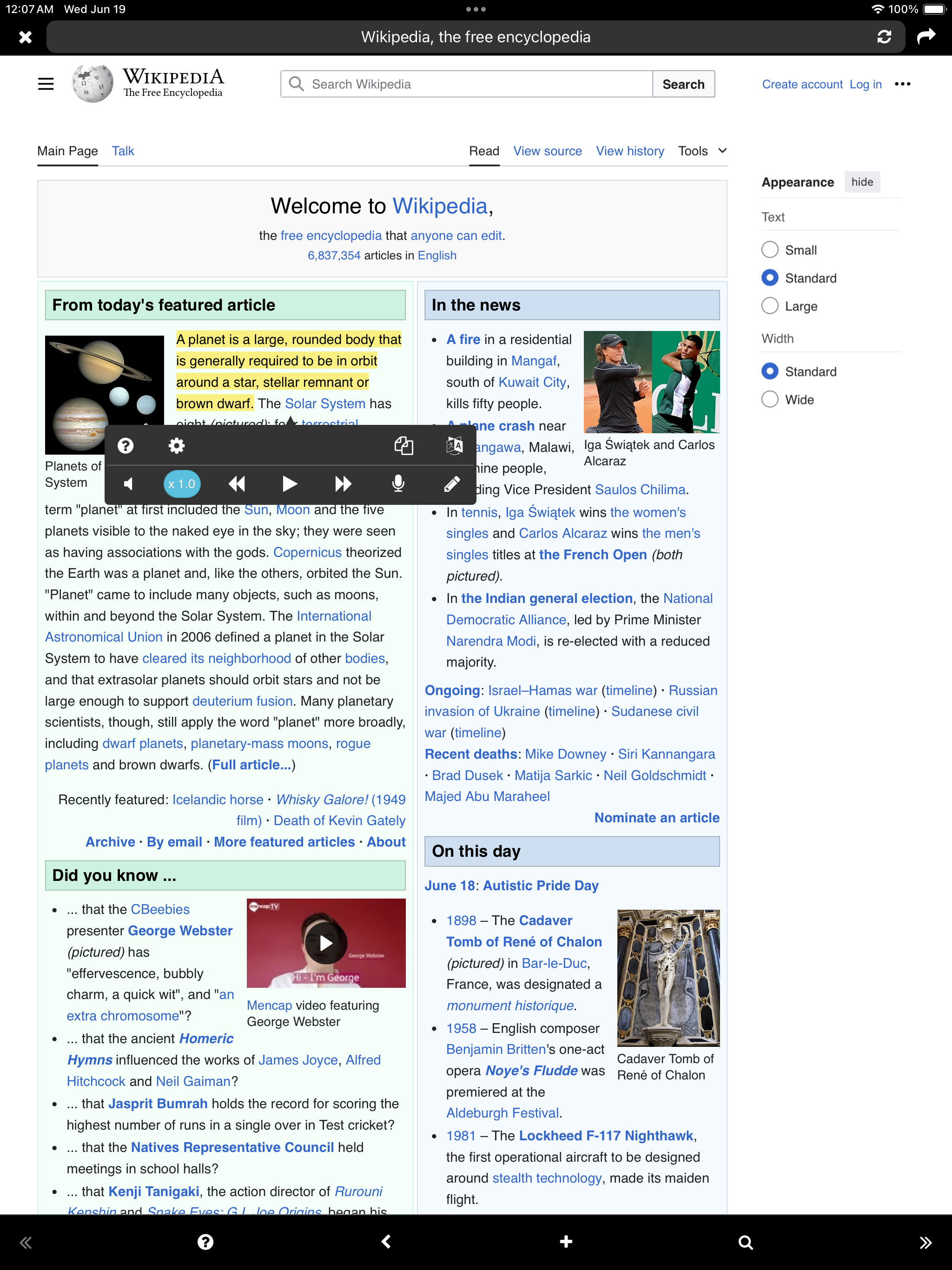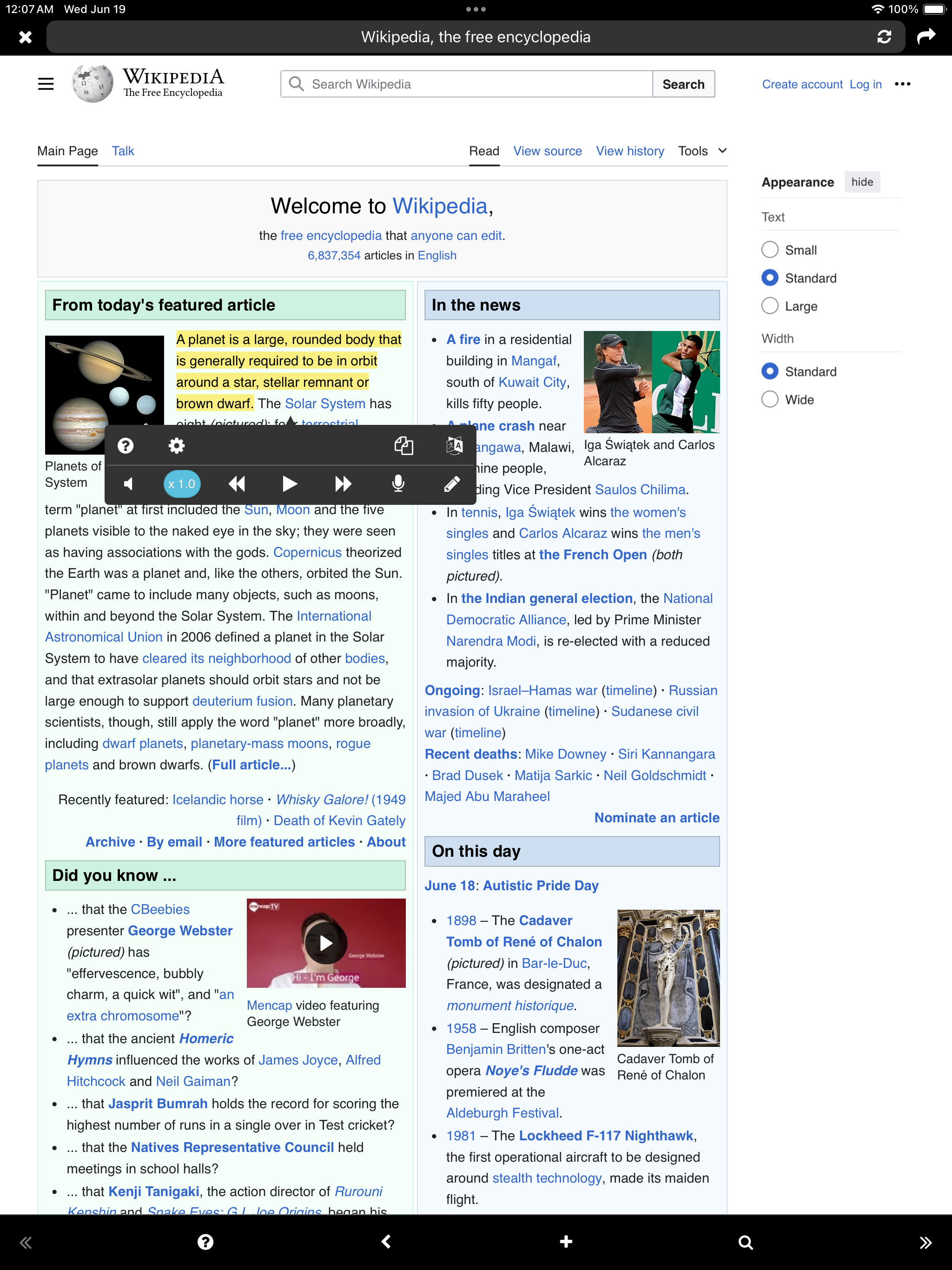TTStudy - Learning App Using TTS
Until today, the self-learning method has been about reading with your eyes or taking notes by hand.
How about grafting hearing as well?
You can read out the learning content while recording, and play it back.
You can type it with your keyboard, without using paper and a pen.
Reading the text out loud or typing it out will definitely help the text last longer in your memory.
- Listening through TTS (Text-to-Speech)
- Speaking through recording
- Writing through keyboard
- Background playback
“Even in situations where you can’t see the screen, you can read books just like listening to music”
- Link to Google Translate
“When reading a document written in a foreign language, you can translate it right away”
- Web-site, Text, PDF
- iCloud
Use TTStudy to improve your learning efficiency!